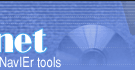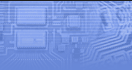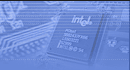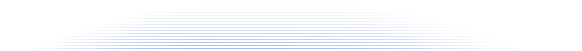| |
How to open multiple pages simultaneously? |
|
- Open the internet document of interest.
- Press Navier "checkboxes" button at IE toolbar. Now each link has a checkbox before it.
- Read the page and mark checkboxes for the links you want to open after completing the page.
- Now you may open all documents for marked links in one new IE window (so that they will be subsequently placed one after one), or open each of them in a separate new IE window. So, either
- Select item "Open Selected in New Windows" from dropdown menu or press "set of pages" icon. Navier opens new page for each marked link.
- Select item "Open Selected as single page" from dropdown menu or press "double page" icon. Navier opens one new page and load all documents into it one after one.
|
| |
How can I clear current selection? |
|
- Select item "Clear selection" from dropdown menu.
- Program resets all selected items when you turn off "checkbox" mode and turn it on again.
|
| |
How to to keep Internet Explorer windows position for new windows? |
|
- Open "Settings" window by selecting it from dropdown menu.
- Check on "Save and restore positions of the Internet Explorer windows" item.
|
| |
Why result of the page merging may look strange? |
|
- Each source page may have its unique style sheet and other individual parameters. They cannot be showed correctly in the resulting united page.
|
| |
Using "Open Selected as Single Page", I get the error message asking to debug. What to do? |
|
- It may happen when merging pages with complex scenarios. Go to IE menu Tools -> Internet Options -> Advanced,
group Browsing, and switch off the debugging by marking "Disable script debugging".
|
| |
How to get new windows with "checkboxes" mode switched on, if current page is with checkboxes? |
|
- Turn 'Inheritance' mode on in program Settings window.
|